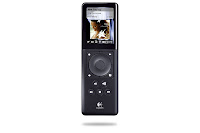Gunner Optiks: Digital * Performance * Eyewear / Enhanced * Computer * Vision

I am writing this article using my new glasses (non-prescription) specifically designed for computer use. The moment I put them on, the text looked clearer, the images brighter, more crisp, and the screen looked magnified and much easier on the eyes. A local San Diego company has come out with these revolutionary computer glasses that were recently written about in the San Diego Union Tribune.
Here are some quotes from the article:
"An estimated 125 million Americans suffer from what is now commonly referred to as digital eye fatigue or computer vision syndrome, according to the American Optometric Association."
"The eye focuses on the hard edge of an image, but digital images don't have a clean edge, Anschel said. As a result, the focus drifts forward and back, causing eye fatigue."
"They had a yellow-tinted lens, which makes images appear clearer. Yellow makes images sharper by filtering out blue light, Anschel said. The lens is also shaped to pre-focus the light into the eyes, so the eyes don't have to do all the work. There's also a purplish iridescence on the lens, which is an anti-glare filter that allows light from the computer in but keeps out distracting reflected light from other sources. The lenses are also designed to be fitted close to the face, creating what the company called a “microclimate” that keeps away wind."
Check out this video from a local news source, Channel 8: