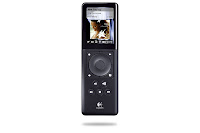
Stream Music to Every Room in Your House.....For Free!
Ok, So My goal was to figure out a way to be able to walk through every room in my house and hear the same music playing. In my bedroom, living room, kitchen, bathroom, wherever I was. I was going originally get a Sonos Music System but this would have cost me thousands of dollars!
My brother in law recently got a competitors to Sonos's system from Logitech, the Squeezebox Duet. For $399 you get a nifty remote control that can control the system. Then you can setup the one interface box included into your main stereo and stream your MP3 music collection from your computer/server/NAS or even if your computer is off, Internet radio stations and Internet music services such as Pandora or Rhapsody from your device. (Also check out the nifty product tour on the Squeezebox homepage)
But you don't even need the hardware, assuming you have computers in every room already hooked up to your stereos (Which I do, of course) You see, Logitech recently purchased Slim Devices, the maker of the software that powers their hardware. This software has always been free and can be downloaded here for PC, Mac, Linux, or even a NetGear ReadyNAS. Here is how it works
1. Download and install the Squeezecenter server to your server or, if you dont have one, pick a desktop on your network to install it to. Remember, that computer has to be on for others to access the music. You will be asked where your local music collection is. If it is not on the same computer that you are installing the SqueezeCenter onto, you have to use the UNC path of the shared folder the music is on (ie \\musicserver\mymusic) and not a mapped drive.
2. Sign up for a free account with Logitech.
3. To CONTROL the music, simply go to the website of your server at port 9000. So if you install the software on a computer named MusicServer point your web browser to http://musicserver:9000 which is the SqueezeCenter
4. To LISTEN to music on the computer or stereo hooked up to the computer, you could use a hardware based squeezebox we talked about above, but that costs money. Instead, you can use the free SoftSqueeze player (Requires Java) which you can install from the Extras-SoftSqueeze menu on your SqueezeCenter. Do this on all computers in your house
5. In the top right hand corner of your SqueezeCenter, you can choose which player you want to control. From one central location, you can choose to play different music in every room in your house.
6. If you want to play the same music in every room in your house, click Synchronize under the Choose Player menu in the top right.
Note: The ONLY feature I found that will not work without the hardware based squeezebox is Rhapsody.
Note 2: You can even stream your music on the internet! You will have to open up port 9000 on your router and point it to your squeezecenter server.

1 Comments:
if you are using windows home server to stream your music to squeezecenter, there is a vital update you have to make after installing WHS SP1 as detailed here:
http://www.wegotserved.co.uk/2008/07/22/hp-mediasmart-server-update-pvconnect-doesnt-play-nicely-with-slimserver/
Post a Comment
<< Home