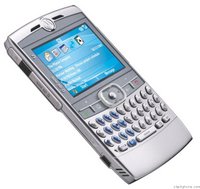Watt's Up? It Costs Me How Much in Electricity?
Turn off the (lights,computer,TV,stereo,) its costing us a fortune! Ever wanted to know how much your electronic equipment was costing you to operate per hour? Simply plug your device into this and it will tell you. Then you can find out that, for example, your computer consumed roughly 82 watts... that translates to about $87 a year, if left on 24/7. Test all your devices and find out how much they cost you to leave on per hour, day, month, or year!